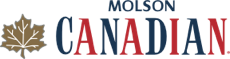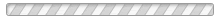How do I setup a football pickem pool?
These steps show you how to setup your Football Pick'em pool once you have started your pool creation here:
Step 1. General
- Enter in your Pool Name, Start Date, End Date (default will be end of Regular Season).
- Leave the "Enable trashtalk" box checked if you want to allow poolies to communicate within the pool via the Trash Talk tool.
- Leave the "Show team owners in standings" box checked if you want to allow poolies to see each other's profile picture & be able to hover over the picture to see the team owner's real name.
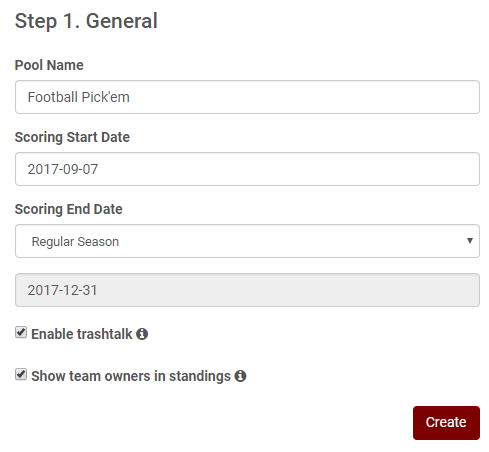
Step 2. Scoring
- If you don't want poolies to choose outcomes of all matches on the pick schedule, you can limit the number of selections they have to make each week in the "Max Picks per Game Day/Week" dropdown. The default is the suggested amount of ALL.
- To allow for a poor week or two to be removed from the poolie's total, you can use Drop Lowest Periods. The setting ranges from 0-4.
- In the Scoring Type dropdown, you choose whether your pool will be based on Straight-Up or Spread format. To learn more about these pool scoring types, please see this help article.
- The Scoring is preset for Football Pick'em as 1 point for each correct prediction.
- When you click Save, your pool is finalized
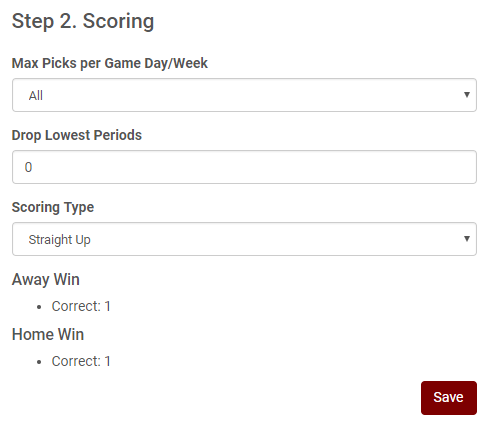
3. You are then able to Invite poolies to your pool. To learn more about Invites, please click here.